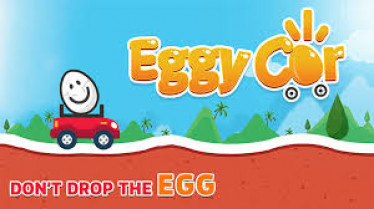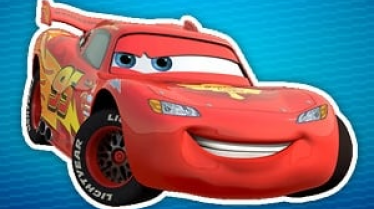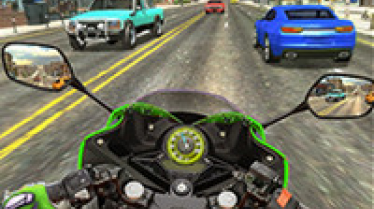Introduce
City Car Driver is a driving simulation game that offers a realistic experience for players looking to test their driving skills in a virtual environment. Developed by Oleg Rogach, the game provides players with the opportunity to explore various types of vehicles, drive through city streets, and engage in a variety of driving tasks.

Game Modes:
- Free Drive: This is a relaxed mode where you can drive around the open world without any specific objectives. You can explore the city, test different cars, and simply enjoy the experience.
- Career Mode: In this mode, you complete specific missions and objectives, such as driving a certain distance, following traffic rules, or delivering goods. As you complete these tasks, you earn rewards and unlock new vehicles or features.
- Driving Lessons: If you're new to driving simulators or need to practice, this mode provides tutorials on basic driving techniques, such as steering, braking, and obeying traffic signals.
How to Play?
- Steering: Use your keyboard arrows or gamepad to steer. Arrow keys (left and right) will turn the car, while the up and down arrows control the gas and brakes.
- Accelerate: The Up Arrow (or Right Trigger on the gamepad) is used to accelerate the vehicle.
- Brake/Reverse: Use the Down Arrow (or Left Trigger on the gamepad) to brake or reverse the car.
- Handbrake: You can use the Spacebar (or B button on a gamepad) for sharp turns or emergency stops.
- Horn: To sound the horn, press the H key.
- Camera Views: You can toggle between different camera perspectives by pressing a specific button, typically the C key (or the Select button on a gamepad). This lets you switch between first-person, third-person, and free camera views.