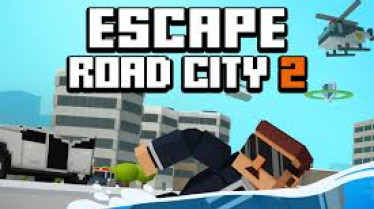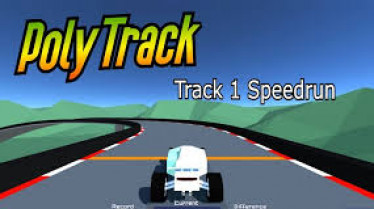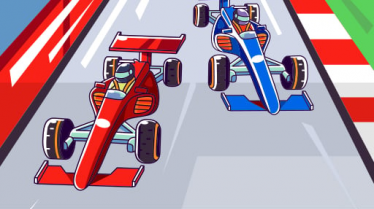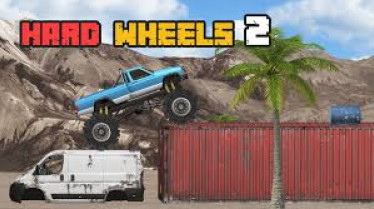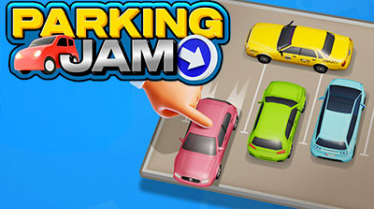Overview
Nitro Speed Car Racing is a popular racing game where players compete in high-speed races, often with the ability to upgrade and customize their cars. The game typically offers a variety of race tracks, different car models, and nitro boosts that enhance the speed and performance of the vehicles.

Nitro Speed Car Racing has some differences from other racing games:
Instructions
- Arrow keys (Left/Right) or W/A/D Keys: Use the left and right arrow keys or the A and D keys to steer your car left and right.
- Shift key or Spacebar: Press this to activate your Nitro Boost once it’s filled. This will give you a temporary speed boost to help overtake opponents or makeup lost ground.
- C key or V key: These keys may change your camera view (e.g., first-person, third-person, or top-down view). You can switch between different perspectives for a better racing experience.
- Esc key: Use the Esc key to pause the game or access the in-game menu for options like restarting the race, changing settings, or adjusting graphics.